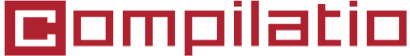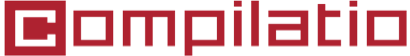4. Why Use Quotation Marks?
Quotation Marks for Direct Quotes
Beyond typographical rules, these punctuation marks allow you to faithfully reproduce the words of an author.
Example: She said: “Life is beautiful.”
Things get more complicated when there are one or more quotes within a quote.
For the main quote, nothing changes, we use quotation marks according to the language used. If there's another quote inside the internal quote, we use single quotation marks ‘...’ without spaces between the quotation marks and the words inside.
Example: “During the exam, the teacher reminded: ‘Don't forget what Victor Hugo said: ‘Freedom begins where ignorance ends.’ Use this quote to support your arguments.’”
Quotation Marks for Titles of Works
Titles of articles, chapters, poems, or short works are often placed in quotation marks.
Example: I read the article “New Marketing Trends” in a newspaper.
Quotation Marks for Irony
Quotation marks can indicate that a word is used ironically or figuratively.
Example: He is considered a “genius” by his colleagues.
Quotation Marks for Speech or Dialogue
In literature, dialogues are often enclosed in quotation marks.
Example: “How are you?” he asked.