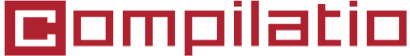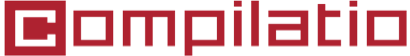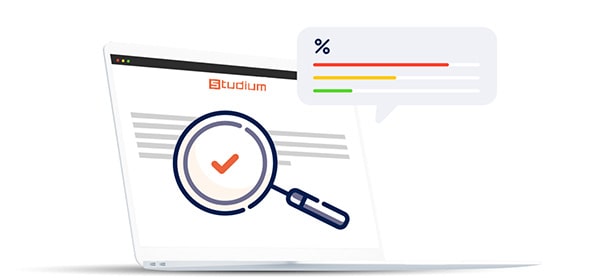If you are a higher education student, you will certainly need to write one or more theses during your academic journey. The thesis or dissertation cover page is the first point of contact with your reviewer. It catches their attention and encourages them to delve deeper into your thesis.
Discover in our complete guide the steps to create a beautiful thesis or dissertation cover page. Also, explore several examples of thesis or dissertation cover pages to inspire you in creating your own!
Table of Contents
- What is a Thesis or Dissertation Cover Page?
- Why is the Thesis or Dissertation Cover Page So Important?
- How to Create the Cover Page for Your Thesis or Dissertation?
- Templates and Other Examples of Thesis or Dissertation Cover Pages
📌 FAQ