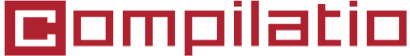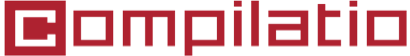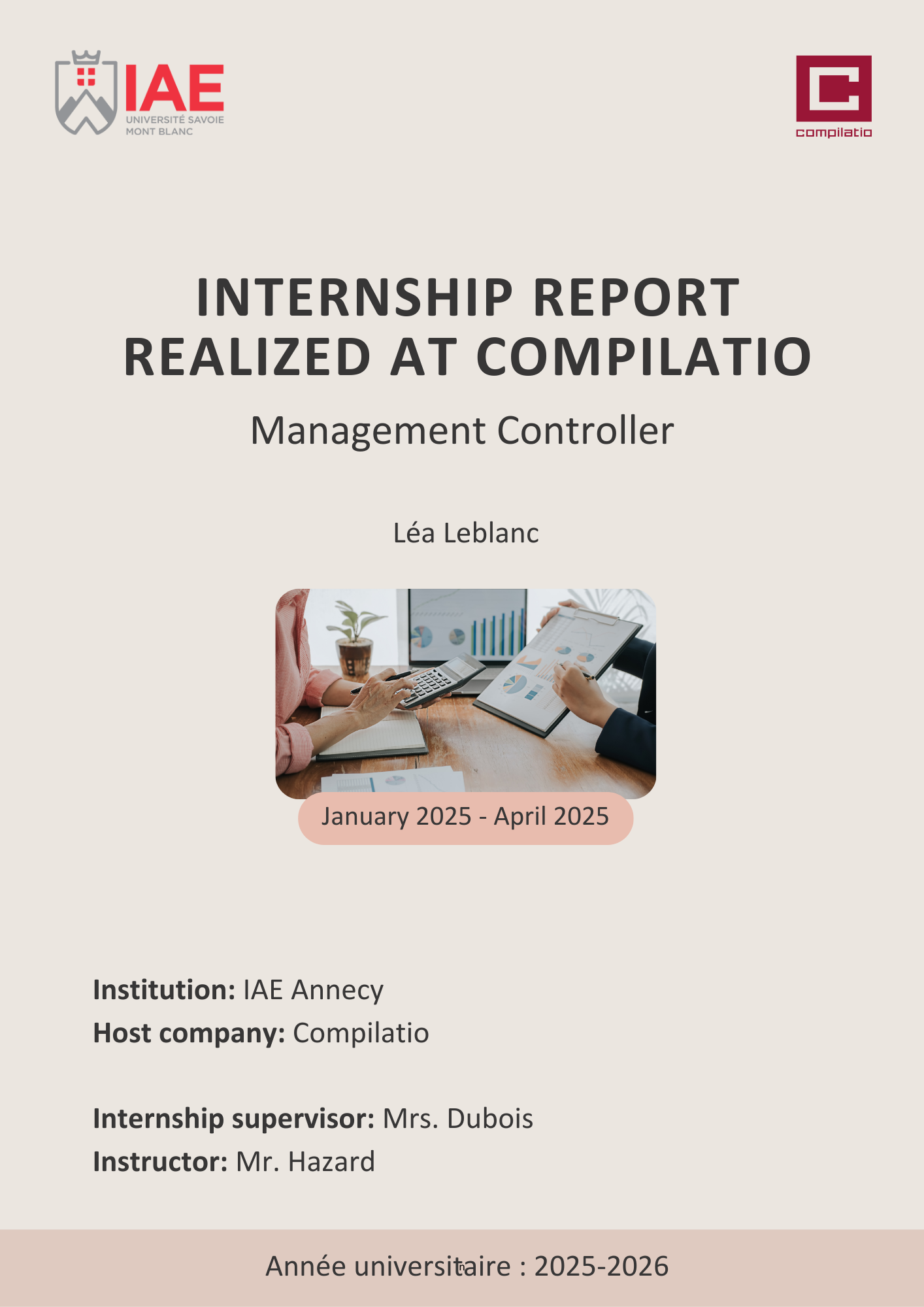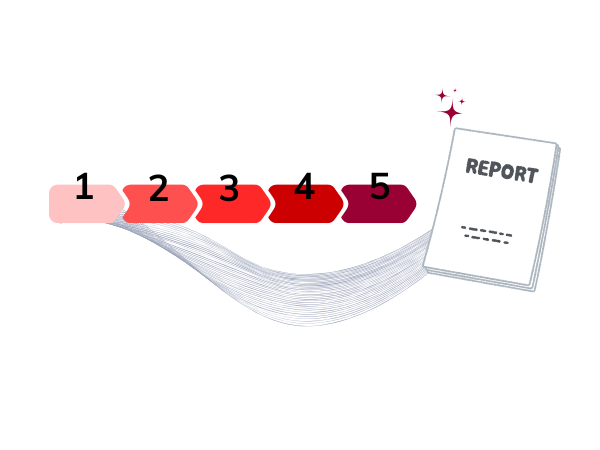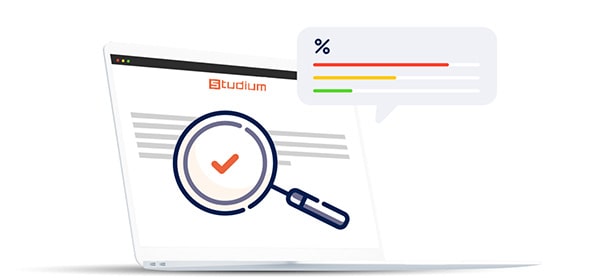When writing your internship report, you are often required to create an internship report cover page.
This cover page is the front page of your report writing. It is the first point of contact you have with your reader or reviewer, the one that allows you to pique their curiosity and encourage them to read your internship report.
In this guide, discover how to create a beautiful and effective cover page for your internship report, with real examples and free templates for all levels of study 😉.
Summary
- What is a cover page for an internship report?
- Why is it important to create a beautiful cover page for your internship report?
- How to create a cover page for an internship report?
- Cover page templates for internship reports
- Other examples of cover pages for internship reports
📌 FAQ